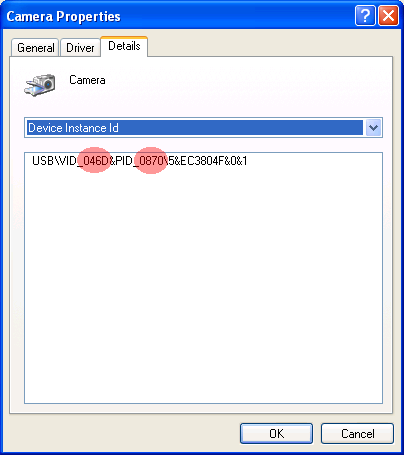How To Find the USB ID of a Camera
Linux
Plug the camera into a USB port. Run the command lsusb.
Look for the line corresponding to your camera.
The Vendor ID and Product ID are each 4-digit hexadecimal numbers.
Hint: You may not need to be root to run lsusb.
However, it may not be on your standard PATH.
Try /sbin/lsusb.

Windows XP
Open the Device Manager thus:
- Start menu ->
- Control Panel ->
- (Classic View) ->
- System ->
- Hardware tab ->
- Device Manager
Plug in your camera. A new item should appear. Windows may identify it as a camera, or it may appear as an unknown device type.
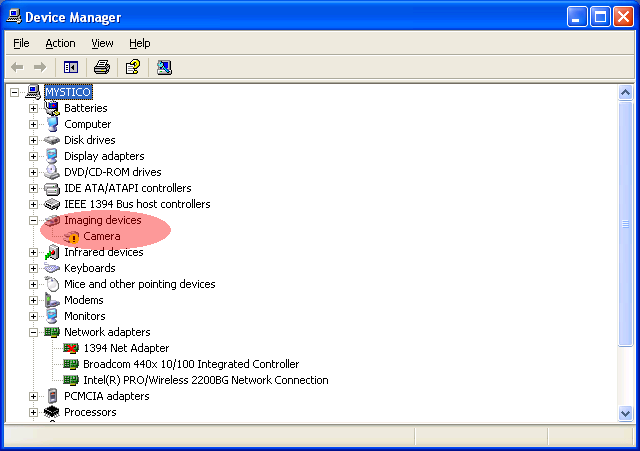
Right-click on the Camera device and select Properties. In the window that appears, select the Details tab. In the displayed text, you should be able to identify the Vendor ID and Product ID.